What Is Arduino?
Picture this!
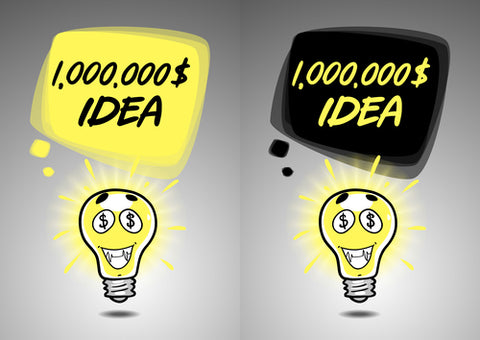
Your hit with a killer idea, something which you know is a million, NAY, billion dollar idea!
There's just one problem, it requires electronic control
and... you don't know anything (or very little) about electronics.
OR, maybe your a pro at it, and don't want to deal with the typical cumbersome tools available.
So what do you do?
Well... YOU ARDUINO!
Who is this Ard-DO-wee-No fellow you ask?
Arduino is an Italian based company who single handedly changed the electronics hobbyist world FOREVER!
They created a super simple to use electronics platform which started with the Arduino Uno.
It's a super simple way to add electronic control to any of your ideas and you don't need a PHD in rocket science, engineering or anything else either!
Cool right?
So how does it all work?
For the purposes of this discussion, we will be looking at a cloned version of the wildly popular Arduino Uno control board.
Blue board below.
Before we go any further, you might be wondering what is the difference between an original Arduino Uno and the clone you see below.
Well... not a lot and yet alot if that makes any sense.
The uno itself has a certain form factor, meaning the physical shape and location of headers, power, USB port etc.
The clone you see below follows these exact specification but has a ton of added benefits.
Such as more pins from the microcontroller broken out (more on this in a moment) and is compatible with the original in every way.

Now on to the circuitry.
The square black chip (called an Integrated Circuit or IC) in the middle of the board is what is known as a "micro controller" or MCU.
MCU's and microprocessors (MPU's) are about as similar as apples and space shuttles. MCU's are used to monitor the real world and take action upon it.
Whereas a MPU is what's inside your PC and handles running your operating system, transferring information to/from your hard drive etc.
Back to the MCU...
Think of the MCU like your brain, it's what you program to make do what you want.
Programming of the MCU is accomplished via coding in a language known as either C or C++.
It has it's own "syntax", just like English, Japanese, Spanish etc...
All syntax means is the organization and proper placement of certain words.
So for example, if I said to you
"Hi, My name is Guido and I am the inventor of the Dr.Duino"
You would understand that I am telling you my name and that I am the inventor of the Dr.Duino.
BUT! If I wrote it like this
"Guido, Dr.Duino name is inventor of"
That would be a bunch of gibberish to you and you might think I was a little off...
The order of the words are very important.
C and C++ are just like that except it has different syntax and vocabulary which is VERY, VERY EASY TO LEARN!
Ok, Cool, what kinds of things can you do with it?
Now this is the cool part! Ready?
You can make anything and I mean anything from the incredibly practical to the utterly ludicrous.
Want some examples?
I knew you would!!!!
Here is a practical example, I had an Aunt who was an AMAZING artist.
Except, she had muscular dystrophy (a muscle wasting disease) which robbed her of the capability of movement.
All she was able to move was her wrists and fingers ever so slightly.
However, that didn't stop her from doing what she loved which was painting.
In order to get around, she was in a motorized wheel chair which was controlled by a very, very sensitive joystick.

The smallest of movements from her hands was enough to engage the motors to zip her around her NYC apartment and the city itself.
In this example, the Arduino Uno Clone could be used to monitor the joystick for when someone touches it, then translate the movement and engage the tires of the wheel chair accordingly.
Pushing the joystick straight forward makes both wheels engage at the same rate, clockwise.
Thus moving her forward.
While pushing it left makes the right wheel spin faster then the left, making her turn left.
You get the idea.
If it weren't for this embedded intelligence, my aunt would have not only been held captive in her own body, but also unable to move freely around the world.
HOW POWERFUL IS THAT!
Now for the ludicrous and the way I use Arduino
I have my aunts artistic capability, except I use electronics instead of paint to bring my thoughts to life.
I call it Interactive Furniture.
Below is a picture of something I call GoonieBox and was inspired by my favorite app "The Room, by fireproof games" and favorite movie "The Goonies".
It is part grandfather clock, part mysterious board game. Yup, board game.
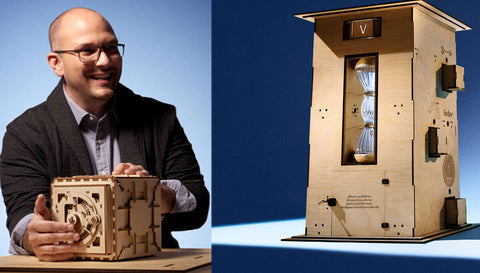
It was my largest build ever, and even caught the attention of Apple.
They wrote a story about it which appeared in the "Today Tab" of the app store in November of 2017.
It has 2 motors, tons of led's, servos and an actual treasure at its center.
I wanted the hour glass to spin and doors open to give it a real treasure hunter type feel.
In order to get the hour glass to move, the roman numeral dial spinning and pop open the secret compartments, I needed electronic control.
So for it's brains I used a slightly different board from the Arduino Uno Clone mentioned above.
Gooniebox uses an Atmega2560.
What's the difference between the Arduino Uno and the Atmega 2560?
A LOT!
Horse power for one and amount of available inputs and outputs for monitoring the real world.
Here is what the guts of it look like.
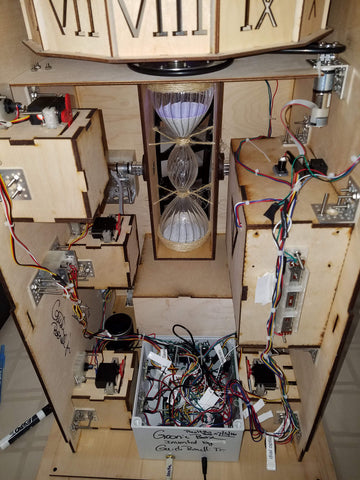
Pretty Amazing Right!
So how can you get started with the Arduino Uno Platform?
Well, the best way is with a kit that teaches you from the ground UP exactly how arduino all works by teaching you through hands on projects.
Just like the one you see here which we call Dr.Duino's Escape From Oonie Island!
It's a story based electronics kit which teaches you about circuits AND coding EVEN if you have NO EXPERIENCE!!
If you want to learn more, click on the link or picture below!
